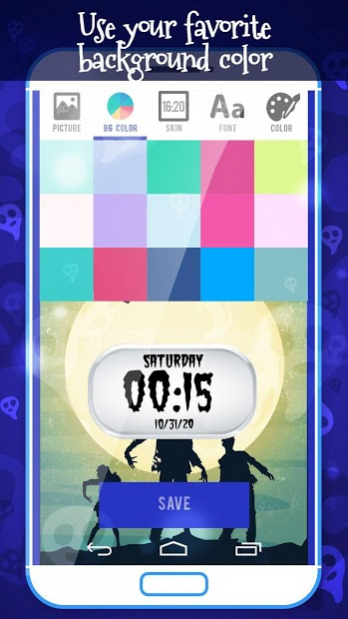Halloween Theme Digital Clock 1.3
Free Version
Publisher Description
What time is it ⌛? It's Halloween time 🎃! The Halloween countdown can end, because your favorite holiday has arrived and with it a modern Halloween Theme Digital Clock. Now you can dress up your phone with this digital clock for home screen and led clock after screen lock in the coolest Halloween wallpapers. If you like to have everything around you Halloween themed during the holiday, then you need to download this Halloween clock. Pick a halloween background that you like the most, and combine it with a halloween watch face to create a custom "digital clock" that will look completely unique. When your friends see your personalized "led clock" and how spooky it looks, they will want to have the same "clock live wallpaper" as you.
⏰ Halloween Theme Digital Clock features:
🕛 lockscreen digital clock
🕒 live wallpaper clock with date and time
🕘 clocks for android - big clock app
🕕 large digital clock for home screen
🕒 halloween wallpapers and backgrounds
🕰️ How to use and set up your Big Digital Clock Live Wallpaper:
⌚ Choose the background image of your halloween watch.
⌚ Choose the background color.
⌚ Select a font style and font color.
⌚ Set up date and time.
⌚ Choose the position and size of your clock.
🦇 halloween clock widget
Set up this halloween them "clock widget" as a background for your home screen so you can always keep track of time. And not only time, you can choose to see the date and day of the week as well on the display of your Halloween Theme Digital Clock. This is not just a regular "clock wallpaper" this is a Halloween Smart Watch with customizable features. Make your led clock widget look larger or bigger and pick it's position. You can place your Halloween Smart Watch Faces up, down or in the middle of your screen. Try it out as a digital clock live wallpaper for lock screen and give your phone or tablet a brand new look thanks to this big clock program.
🧛 custom digital wall clocks with halloween backgrounds
The default led clock wallpaper on your phone is boring and you get used to it too soon. You can change that if you download this Halloween Theme Digital Clock. Personalize and completely change the colors, shape and design of this digital clock live wallpaper hd so it looks just the way you imagined a big digital clock should look. Use this opportunity do have a free digital clock wallpaper that you can modify whenever you want. This clock with date is both useful and fun, and you will soon discover that no other live digital clock can match it's spooky personality and design.
👻 Spooky led clock live wallpaper
Big bright numbers and a dark scary background make this led digital live clock wallpapers free the best possible big digital clock and date widget. You don't need a halloween countdown clock, when you can install a fully functioning, normal digital clock live wallpaper with a spooktacular design. This Halloween Watch Face App is great for people of all ages, because you are never too old to celebrate Halloween. The holiday season kicks off with Halloween, and with a big digital clock on lockscreen, you won't be able to escape the holiday fever. Try out this led digital clock live wallpaper, have a Happy Halloween and enjoy your candy and your new Halloween Theme Digital Clock app.
About Halloween Theme Digital Clock
Halloween Theme Digital Clock is a free app for Android published in the Themes & Wallpaper list of apps, part of Desktop.
The company that develops Halloween Theme Digital Clock is Spooktacular Halloween Apps. The latest version released by its developer is 1.3.
To install Halloween Theme Digital Clock on your Android device, just click the green Continue To App button above to start the installation process. The app is listed on our website since 2019-12-03 and was downloaded 21 times. We have already checked if the download link is safe, however for your own protection we recommend that you scan the downloaded app with your antivirus. Your antivirus may detect the Halloween Theme Digital Clock as malware as malware if the download link to com.HalloweenTheme.Digital.Clock.ClockLiveWallpaper is broken.
How to install Halloween Theme Digital Clock on your Android device:
- Click on the Continue To App button on our website. This will redirect you to Google Play.
- Once the Halloween Theme Digital Clock is shown in the Google Play listing of your Android device, you can start its download and installation. Tap on the Install button located below the search bar and to the right of the app icon.
- A pop-up window with the permissions required by Halloween Theme Digital Clock will be shown. Click on Accept to continue the process.
- Halloween Theme Digital Clock will be downloaded onto your device, displaying a progress. Once the download completes, the installation will start and you'll get a notification after the installation is finished.